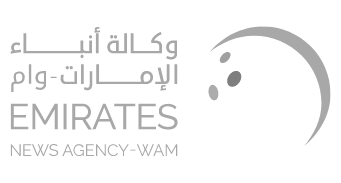Trusted IT Support &
Web Development Consulting Services Quality Assurance
Inlogic IT Solutions LLC engages in the provision of enterprise comprehensive digital solutions for companies and government entities we provide best-value response to your software needs to help you grow.
What we do
Why Choose Inlogic IT Solutions?
We are dedicated to crafting tech solutions that revolutionize the way businesses operate.
Since 2016 Our expert committed team put our beliefs into action we combine innovation and collective knowledge to create the extraordinary Work for our customers and make a difference.
Empowering Tomorrow, Today: As a trailblazing force in the tech realm since 2016, we envision a future where our relentless commitment to innovation and collective expertise continually pushes boundaries.
Our dedicated team, comprised of experts who embody a passion for continuous learning, collaborates seamlessly to deliver transformative solutions.
Services
Explore All Services
We Offer to Customers
Sharepoint/Sitecore/CMS
In this fast paced life of technology, automation is a need for every business from startup to well established brands from any industry
Mobile App Development
Inlogic is known for its remarkable and smooth mobile app development and our projects are our introduction in this forte
Website Development
Having a website is crucial for businesses in today’s era and we offer the best innovative and creative designs for you and your business
AI Services
Inlogic offers AI services that leverage cutting-edge technologies to create intelligent systems and processes for businesses
Digital Marketing
We can help you get the maximum market reach with the help of promotion on social media & search engines
Resource Outsourcing
Inlogic provides qualified and experienced IT resources on demand for short term or long term. We deploy our staff onsite or remotely
Bot Services
Inlogic provides bots that are designed to automate tasks and help businesses save time & money
SEO
In recent years, SEO Expert services have become widespread for building the online reputation of a business
Smart City Services
Inlogic's smart city services are focused on developing innovative solutions that improve quality of life
Products
Our Products Available in the Market
Event Management System
Inlogic’s Event Management Software is a state-of-the-art solution that provides any organization with best-in-class technology that can handle an entire event lifecycle from start to finish
Survey Management System
A State of the Art Solution that aims in helping organizations to understand customers, markets, employees, and anyone else that matters to their business by providing a reliable and accurate Survey Management System
Certification Management System
A state-of-the-art solution that aims in helping certification bodies to automate their services and empower their employees with a secure and dynamic platform
Awards Management System
An innovative system for award management designed to enable organizations to create and manage any type of awards with users and juries
Got a question?
Get your answer
Quick answers to questions you may have. Can't find what you're looking for? Check out our full documentation.
Ready to transform your business?
Leave your email below to start a new project journey with us. Let’s shape the future of your business together.